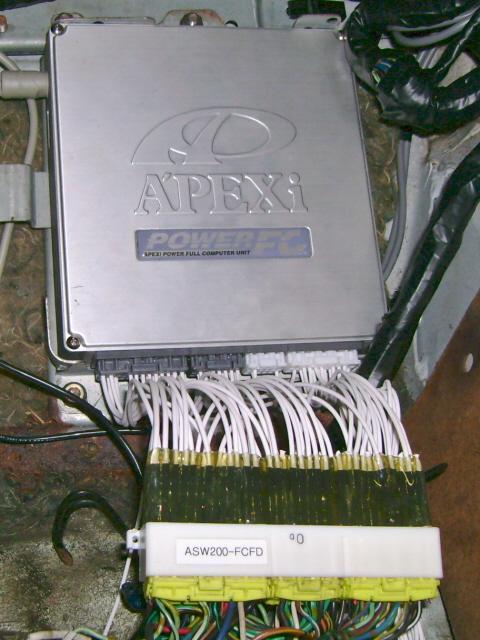Installing an
FD3s APEXi Power FC into a S5 FC3s
We
prefer using the APEXi Power FC engine management system for tuning purposes
and decided to figure out a way to use it for our Project
13B-RE Vert. We want to share this option with the RX-7 community, as
an alternative to the current systems available; Haltech, MicroTech, etc.
By
following this detailed 'How To', you can now install an FD3s APEXi Power
FC Engine Management system into your Series 5 Mazda RX-7 ('89 - '91)
with just the addition of a few items and some labor. Using this application,
your commander works and you also get to keep your Oil Metering Pump &
A/C! Additionally, as there is no need to modify/cut your engine harness,
the system can be uninstalled and the car easily returned to stock configuration.
It is recommended that you have a good general working knowledge of electrical
and mechanical systems in order to complete this installation correctly. Check
and double-check everything thoroughly before attempting to start the vehicle.
Failure to follow instructions can result in engine damage. Our recommendation
is that you have engine management system and components professionally installed.
Banzai Racing Inc. & associates DO NOT accept any liability for injuries
or adverse results arising from application of this procedure
Items
Needed:
If you have any questions
about this How To, suggestions for updates please Contact
Us.
Banzai
Racing Inc. & associates DO NOT accept any liability for injuries or adverse
results arising from application of this procedure