
Power FC PS/2 Extension Cable Installation

Installation of the PS/2 Cable allows for the Laptop/Datalogit to be connected to the APEXi Power FC, without having to remove any interior panels. Once installed, is it a quick connect that your tuner will love! This 6' extension will also allow you to view the Commander in the engine bay.
 |
 |
 |
|
PS/2
Cable
|
Male
Connector End
|
Cable
Installed
|
Tools Required:
Parts Required:
Procedure
|
|
|
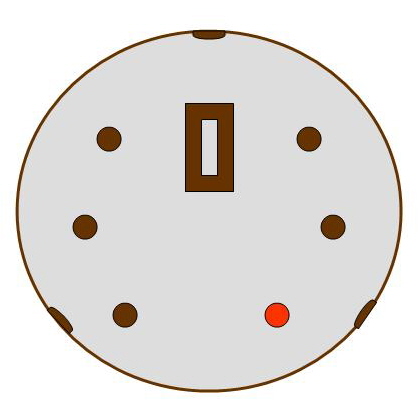 |
|
Pin to Remove
|
Cable
Ends
|
Pin Location
|
Banzai Racing is not responsible for any adverse effects due to this or any modification
Contact Us if you have any questions about this How To
If necessary, click Home button to visit Banzai Racing's Website
